[Solution] WIFI Driver problem for HP 15-n011tu
I have purchased an HP Pavilion 15-n011tu laptop recently with the operating system Ubuntu 12.04. The laptop is completely fine when I purchase,but after I upgraded to Ubuntu 14.04 version, only WIFI has stoped working. Even we can switch on or off the WIFI. This is a very common problem for all those who purchase HP laptop with Ubuntu OS, since HP is not supporting drivers for any Linux destro.
Solution 1: Solution for this problem is we can purchase Windows 7 or 8, since HP is providing driver support for Windows 8 (both 32 & 64 bit) and Windows 7(only 64 bit). Currently HP Windows drivers are available at the following URL address
http://h10025.www1.hp.com/ewfrf/wc/softwareCategory?cc=us&lc=en&product=5440120Solution 2: But purchasing Windows OS is costly. Now a days, It is trend to migrating Windows to Linux for developers. In that case, Without WIFI or Internet any laptop is almost waste.
Please follow the following steps for Ubuntu Operating System.
Step 1:Open the terminal and type "lspci" you can find list PCI buses and devices connected to the system.
Step 2: Note your laptop WIFI model, My laptop WIFI Model is MEDIATEK Corp. MT7630e.
Step 3: If your laptop WIFI model is same as mine (MEDIATEK Corp. MT7630e), download the driver by Clicking Here. Once downloaded the driver, extract and copy files to /etc/ directory as /etc/MT7630E
[NOTE: if your WIFI model is different, you need to search for your WIFI model from Internet]
Step 4: Create Wifi.sh file under your home directory, then copy paste the following lines and save the file.
cp /etc/MT7630E/firmware/Wi-FI/MT7650E234.bin /lib/firmware cd /etc/MT7630E/rt2x00 make clean make bash load.sh exitStep 5: For every restart of the laptop execute the Wifi.sh file as root
sudo ./Wifi.sh
Now WIFI will start working on your Ubuntu Operating System also. Thank You :-)
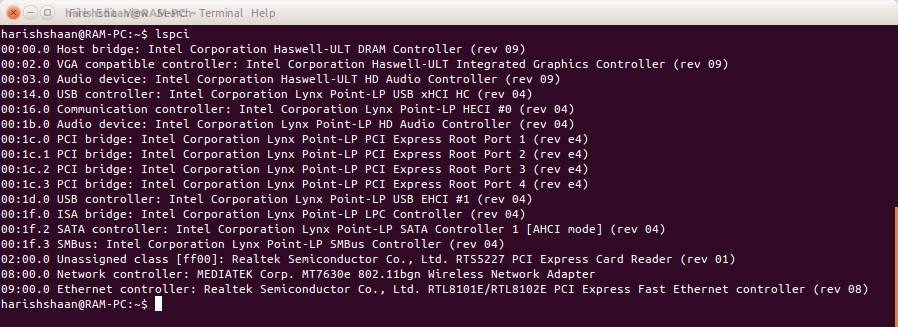


Used to work in Ubuntu 14.04 LTS
ReplyDeleteNot working in Ubuntu 16.04 LTS
shows some compilation error in C file MT6370E/rt2x00/rt2x00mac.c
When your website or blog goes live for the first time, it is exciting. That is until you realize no one but you and your. doordash app for drivers
ReplyDeleteThanks for the blog loaded with so many information. Stopping by your blog helped me to get what I was looking for. delivery driving apps/delivery driver apps
ReplyDelete